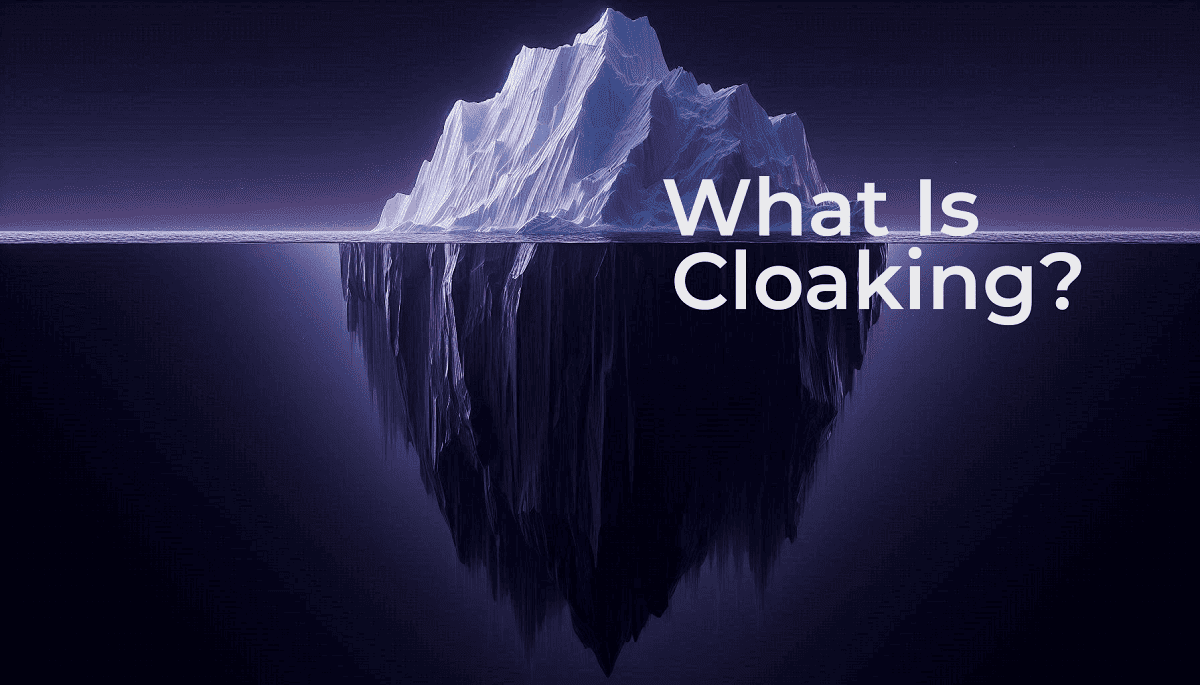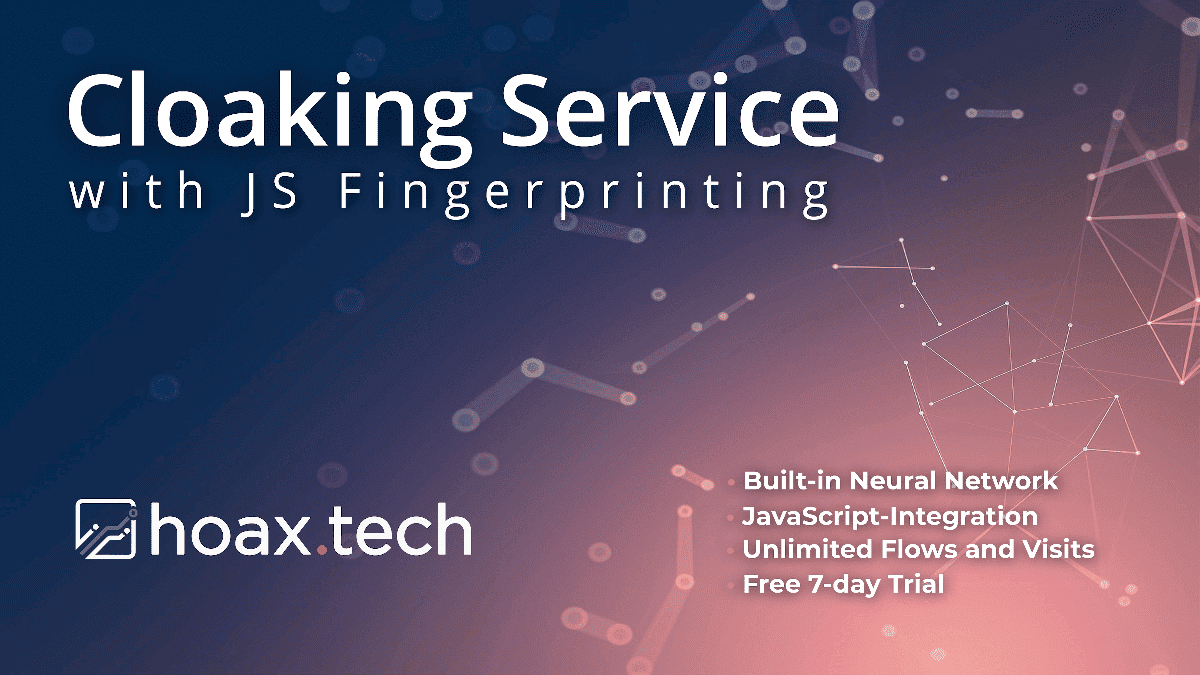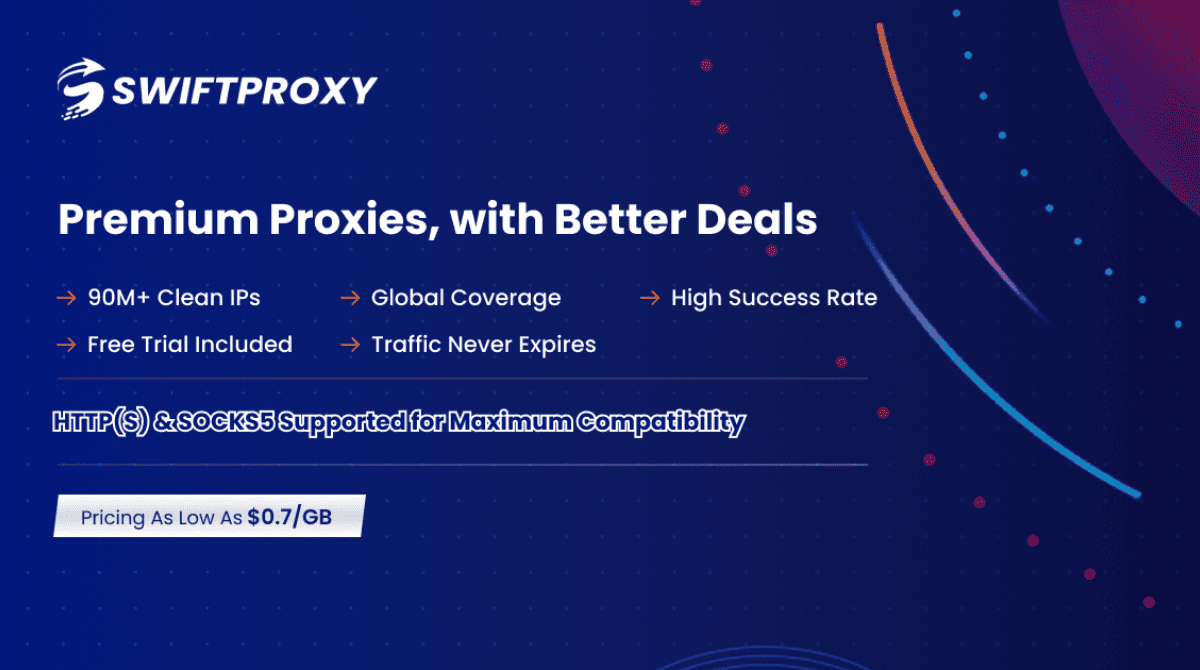BitBrowser – Powerful & Easy-to-Use Anti-Detect Browser

Built on the Google Chrome and Firefox engines, BitBrowser provides a secure browsing experience at the system level. There is zero correlation between browser windows. Additionally, its multi-user collaboration feature boosts both account security and operational efficiency.
- What Does BitBrowser Do?
- How Is BitBrowser Different from Ordinary Browsers?
- Who Can Benefit from Using BitBrowser?
- BitBrowser: Key Features
- How to Use BitBrowser?
- BitBrowser Functions and Capabilities
- Batch Operations in BitBrowser
- Final Thoughts
- Official BitBrowser Websites
What Does BitBrowser Do?
BitBrowser primarily allows users to manage multiple accounts (Facebook, TikTok, X, WhatsApp etc.) without the risk of account linkage. Each window emulates a unique device fingerprint using separate proxy IP addresses, ensuring isolated browsing environments with enhancing account security.
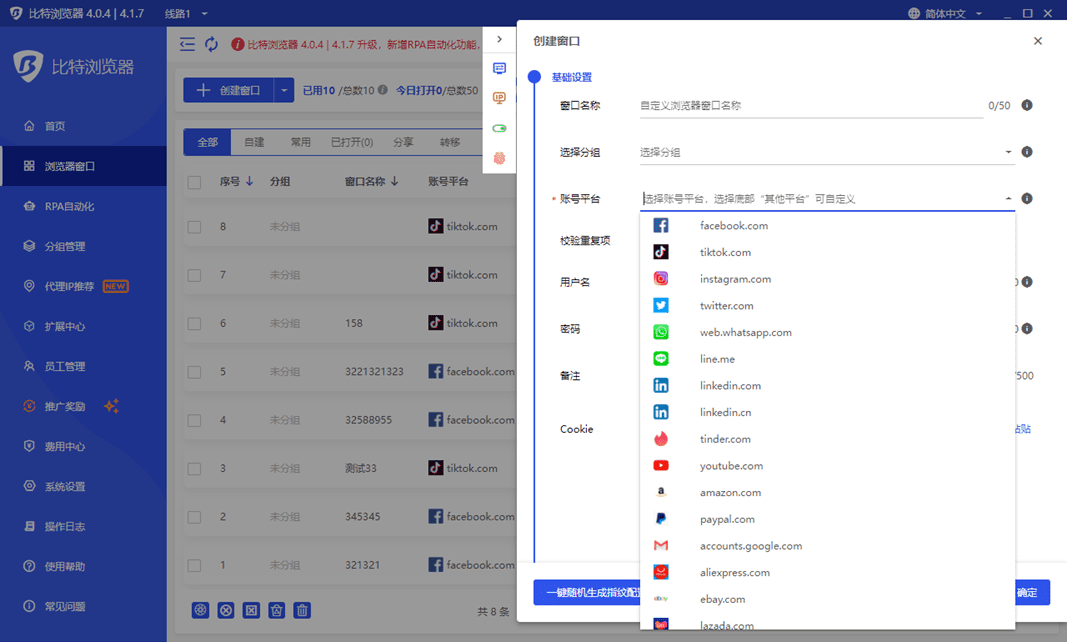
How Is BitBrowser Different from Ordinary Browsers?
BitBrowser allows users to log in to multiple accounts while preventing account association. Unlike standard browsers, it enables you to manage multiple accounts on the same platform within separate browser windows, reducing the risk of unintended links between accounts.
Who Can Benefit from Using BitBrowser?
BitBrowser is widely used by professionals in various industries:
- Affiliate Marketers & Media Buyers – Run multiple ad accounts safely while avoiding restrictions.
- E-commerce & Dropshipping – Manage multiple stores accounts without triggering security checks.
- Crypto & Web3 Enthusiasts – Securely handle multiple wallets & decentralized accounts without linking them.
- SEO & Digital Marketing Agencies – Maintain separate accounts for link building, outreach or campaign testing.
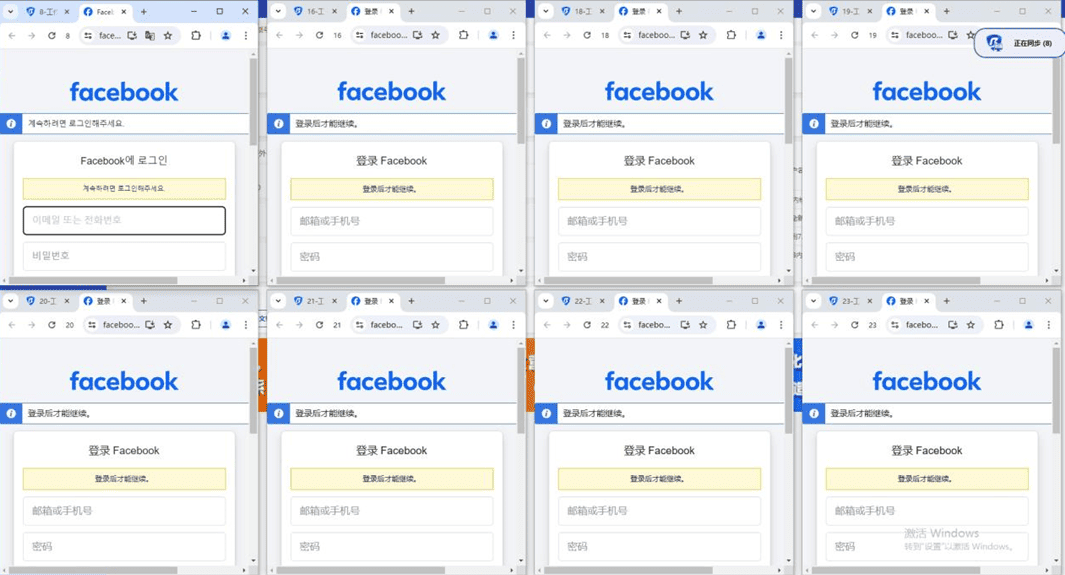
BitBrowser: Key Features
- Multi-Account Management – Run multiple accounts (Facebook, TikTok, X, WhatsApp, & more) in separate, fully isolated environments.
- Fingerprint Protection – Generates unique device fingerprints for each profile, preventing detection.
- Proxy Integration – Supports both static and dynamic proxy IPs for enhanced privacy.
- RPA & Automation – Automate repetitive tasks with built-in scripting tools and API support.
- Collaborative Workflows – Multi-user access with role-based permissions for efficient team management.
- Batch Operations – Import/export profiles, batch configure proxies, with efficient cookies managing.
How to Use BitBrowser?
BitBrowser, also known as Bit Fingerprint Browser, offers 10 free profiles (allowing you to open 10 separate windows). To set up a browsing environment, you need to configure a static or dynamic proxy IP for each window. If no proxy is set, the browser will use the local network by default. The local environment operates in global mode. Browser can function properly only after generating a fingerprint. If 10 windows are not enough, upgrading to a membership plan is required.
What are the functions of BitBrowser?
For more details, visit the official website:
- One-click synchronization – Control multiple browser windows simultaneously.
- Proxy settings – Supports global proxy environments with static or dynamic IPs.
- Google/Firefox kernel – Built on deep kernel development, allowing users to switch between Google & Firefox engines.
- RPA automation – Set up automation workflows for account creation & repetitive tasks.
- API interface – The built-in Local API enables users to control browser windows and run automation scripts.
- Script marketplace – A dedicated section for publishing and sharing scripts, expanding the browser's ecosystem.
Batch Operations in BitBrowser
- Window batch import/export – Create and upload multiple windows at once. Download the template, fill it out or upload it directly.
- Cookies batch import/export – Select multiple windows to download or export cookies in bulk.
- Batch proxy settings – Configure proxy and browser fingerprints for multiple windows at the same time.
- Batch remote operation – Supports sub-account management, employee allocation, and collaborative workflows.
Final Thoughts
BitBrowser is ideal for various cross-border business scenarios, allowing users to manage multiple accounts without risk of association. Its advanced anti-detection technology ensures secure, efficient multi-account operations. Users can access up to 10 profiles for free, benefit from streamlined employee allocation, and integrate proxy IPs from anywhere in the world.
Official BitBrowser Websites
Chinese: https://www.bitbrowser.cn/
English: https://www.bitbrowser.net/
Russian: https://www.bitbrowser.ru/