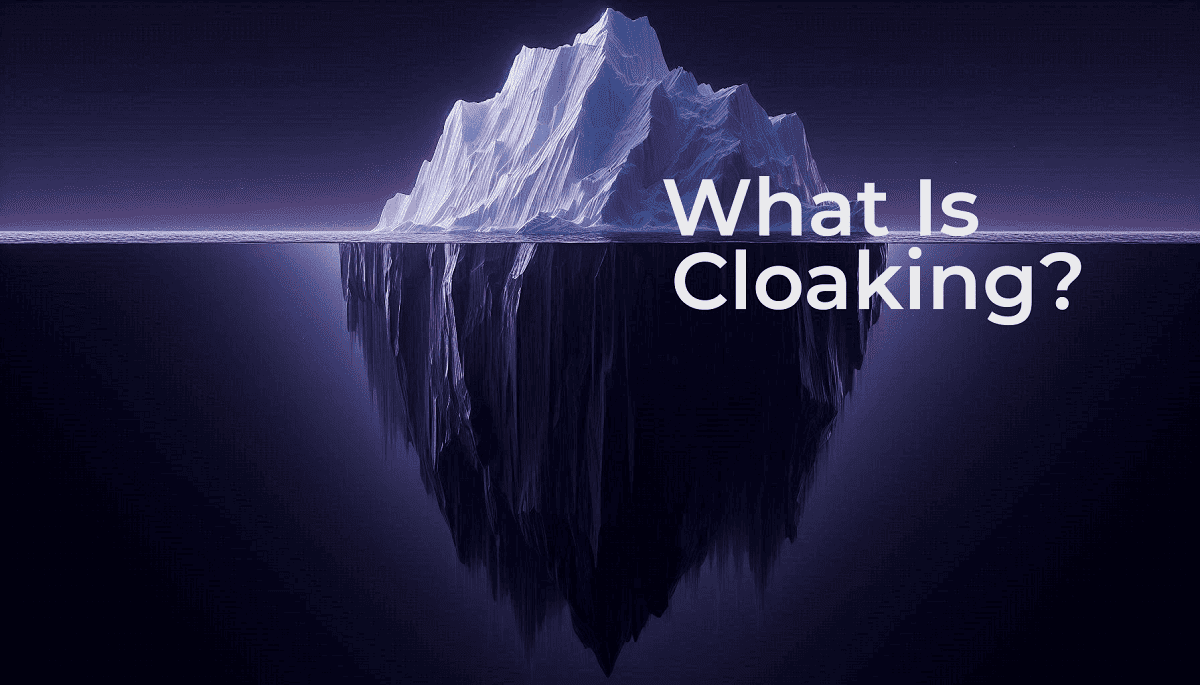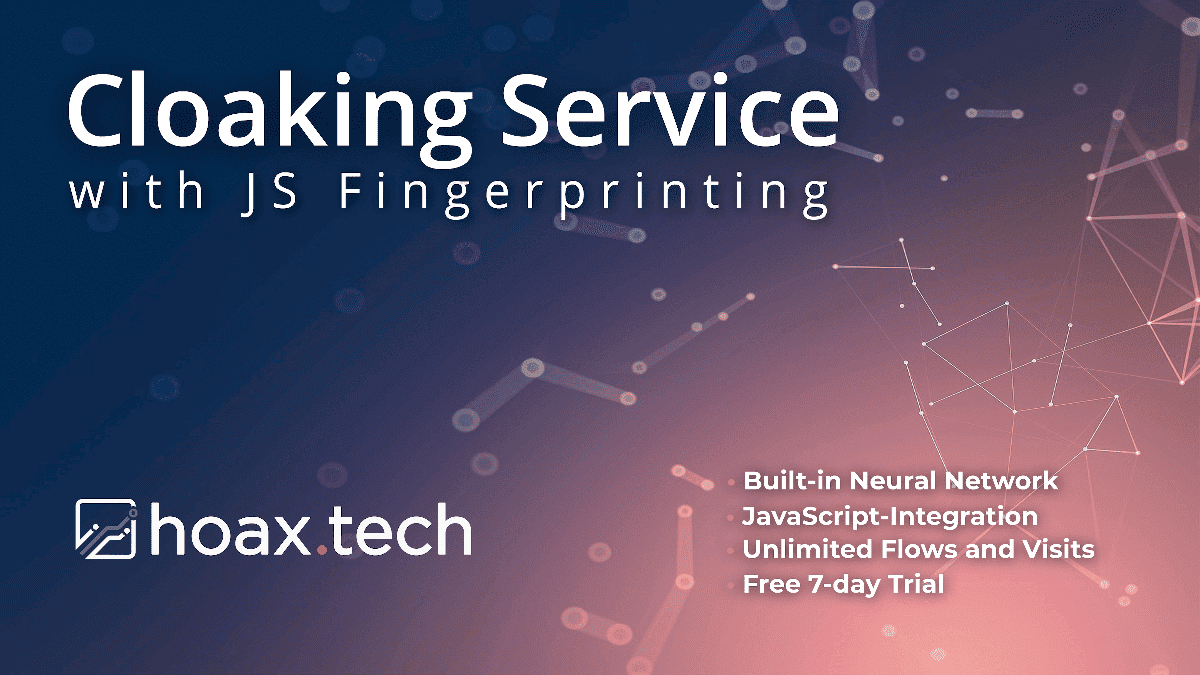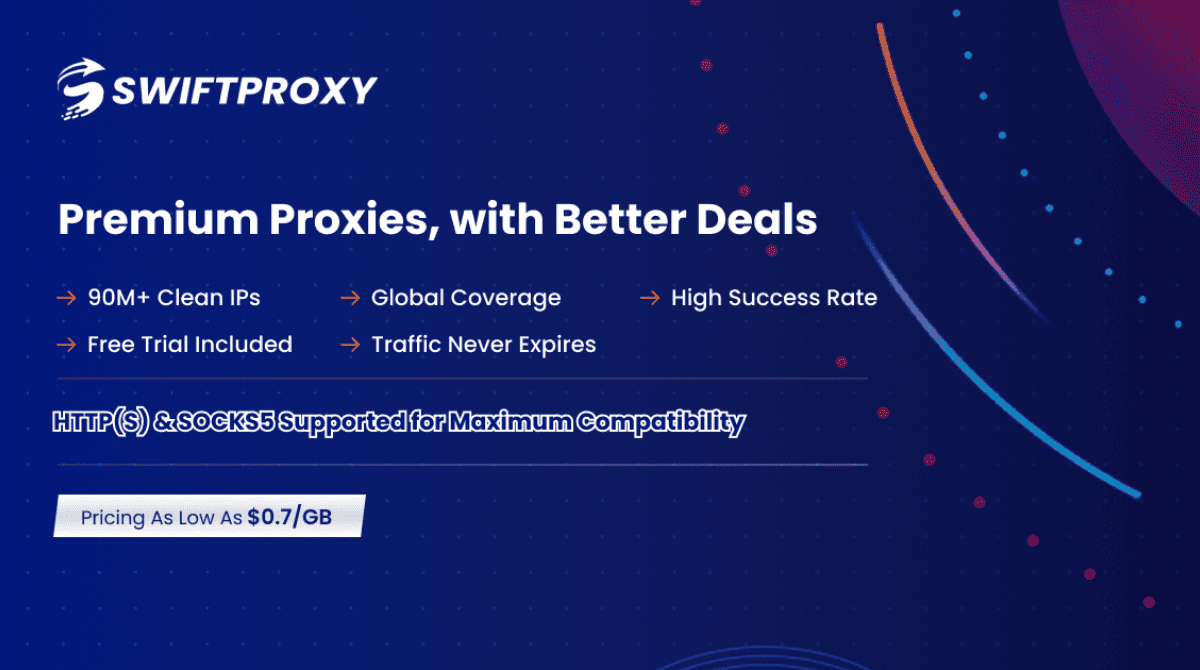Checklist before launching a campaign: what to check to avoid wasting your budget

In order for an advertising campaign to bring profit, you need to check everything before launching it. Due to carelessness, you can waste your budget and lose profit. We have prepared a checklist before launching an advertising campaign. We will list what to check before launching an advertisement to minimize risks and get profit.
- Check if the landing page opens and how quickly
- Double-check your bids
- Make sure all transitions are tracked
- See how the landing page is displayed on different devices and browsers
- Make sure all conversion elements of the site work
- Check if you have set up targeting correctly
- Connect a proxy for multi-accounting
- Where to get a proxy?
- Conclusion
Check if the landing page opens quickly
A landing page or simply a landing is an important element in launching an advertising campaign. This is where the user must perform the target action: buy, subscribe, leave their contact information.
Check if the link opens the desired landing page. Also look at the loading speed. If you have to wait too long, you need to do something about it. A long wait can push the user away. They can leave without ever becoming a lead.
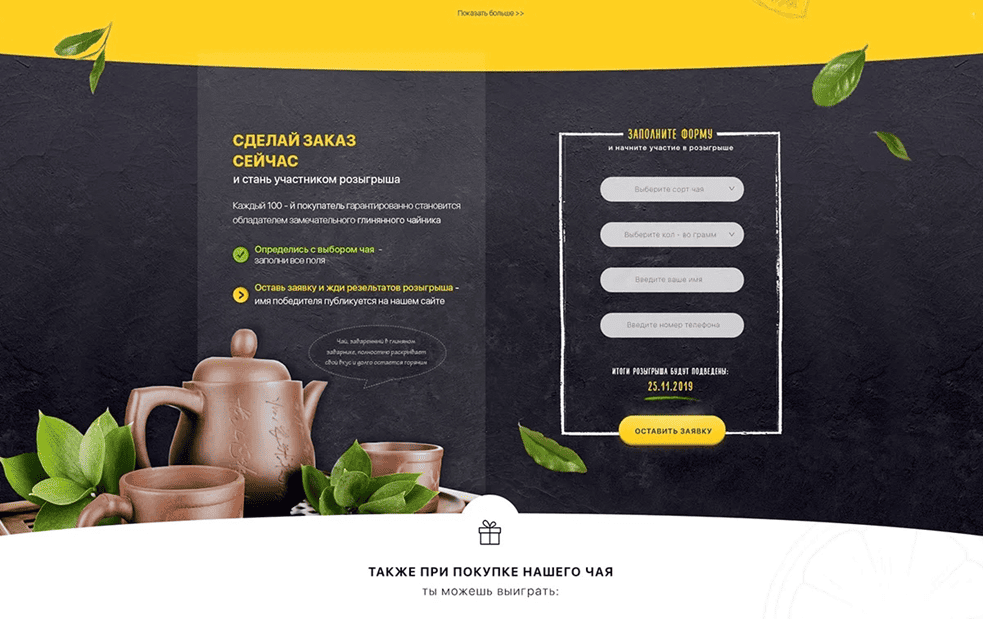
Double-check your bids
The human factor is still there: everyone makes mistakes. But a bid error can be costly — you risk wasting your budget. For example, if you missed "0" instead of a bid of $0.16 per click, you pay $16. The difference is significant!
Another budget tip: set a small budget and run a campaign for a couple of hours as a test. Make sure everything works correctly, and only then set your originally planned bid.
Make sure all transitions are tracked
Make sure that all clicks and conversions are tracked and passed through the cloaking service or displayed in another analytics system or tracker. This is crucial, since payouts depend on the number of clicks.
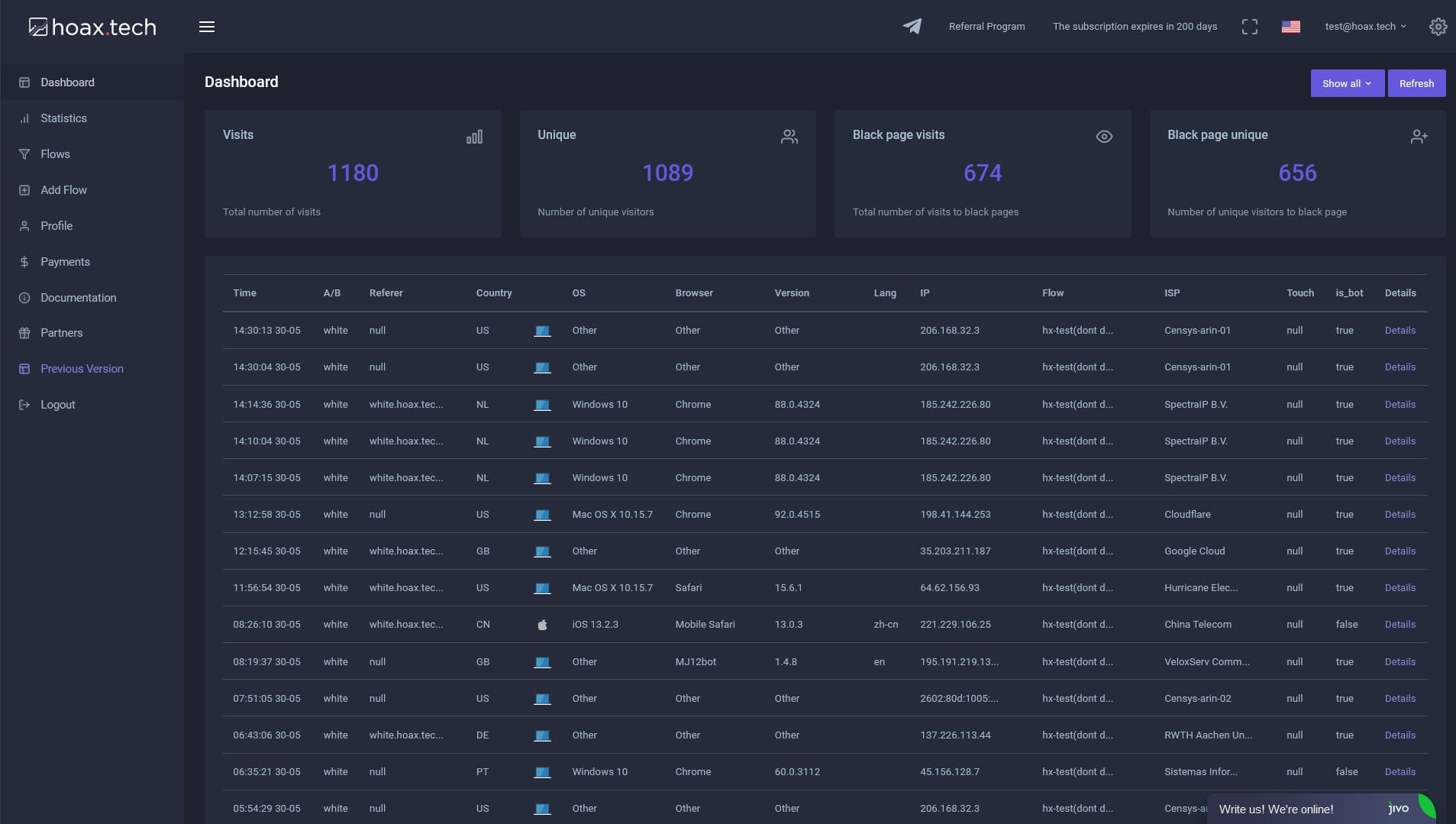
Check if all actions are tracked in the affiliate network where you got the offer. Ask your manager to make a test conversion and verify link functionality.
See how the landing page is displayed on different devices and browsers
Landing pages should be attractive and look equally good on all device types you target. But this is in theory — in practice, it doesn't always work out that way.
Landing pages can display completely differently across various browsers and on mobile versus desktop devices. In some cases a landing page may not fit the format, causing certain parts to become unreadable. It is better to check the display before launching an advertising campaign, so as not to lose profits due to errors later.
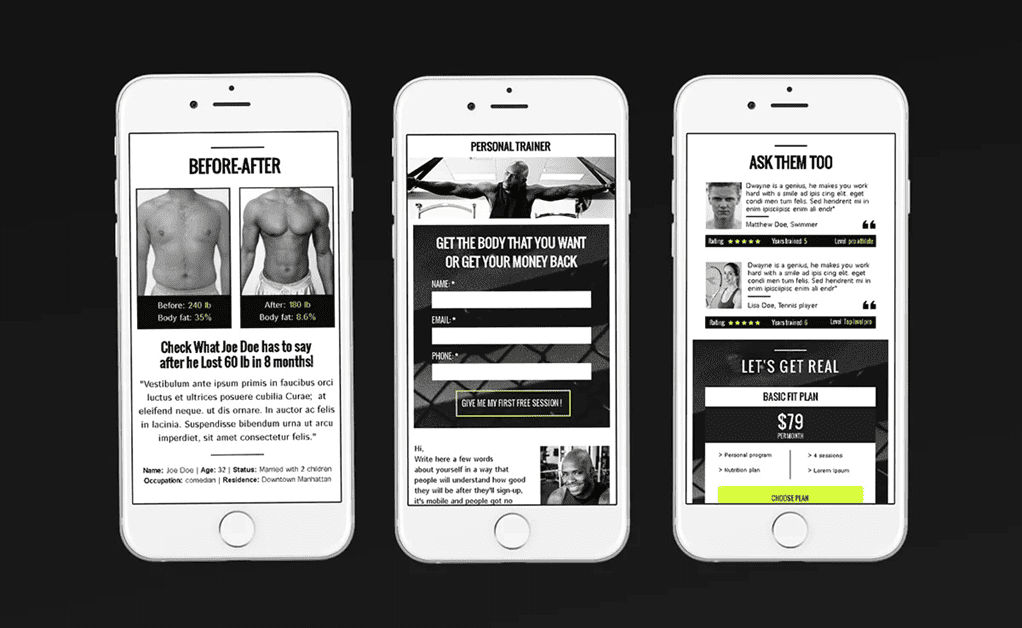
Make sure all conversion elements of the site work
Contact forms on your landing page, order buttons, and phone number clickability — check all elements users use to complete conversions. If the order button does not work, there will be no conversion. Accordingly, there will be no profit either.
Make sure forms load quickly, are easy to fill out, and confirmation messages appear as expected. In addition, make sure that the design of the buttons with call to action are clearly visible.
Check if you have set up targeting correctly
Each offer has its own terms. Some accept traffic from all countries, while others only accept traffic from USA and Canada. Check offer terms again and make sure that you are launching an advertising campaign for right countries.
If no country restrictions exist, analyze GEO and exclude regions where the offer doesn’t work or competition is too high.
Connect a proxy for multi-accounting
If you are going to run ads from several accounts at once, don't forget about reliable proxies. Social networks or advertising platforms closely monitor user activity may suspended those who manage several accounts from one IP address. If you try to manage several profiles without a proxy, you risk not only losing your account, but also failing the entire advertising campaign.
Proxies replace the user's IP address, provide anonymity, protecting against bans for multi-accounting. With a proxy, you can run at least 100 accounts simultaneously — systems won't detect they're managed from one device because IP addresses differ. The main thing is not to break the rule; 1 account - 1 proxy server.
Where to get a proxy?
Proxies need to be individual, not public. That is, those that are issued to one person. It is better to rent proxy servers from specialized services, such as Proxys.io.
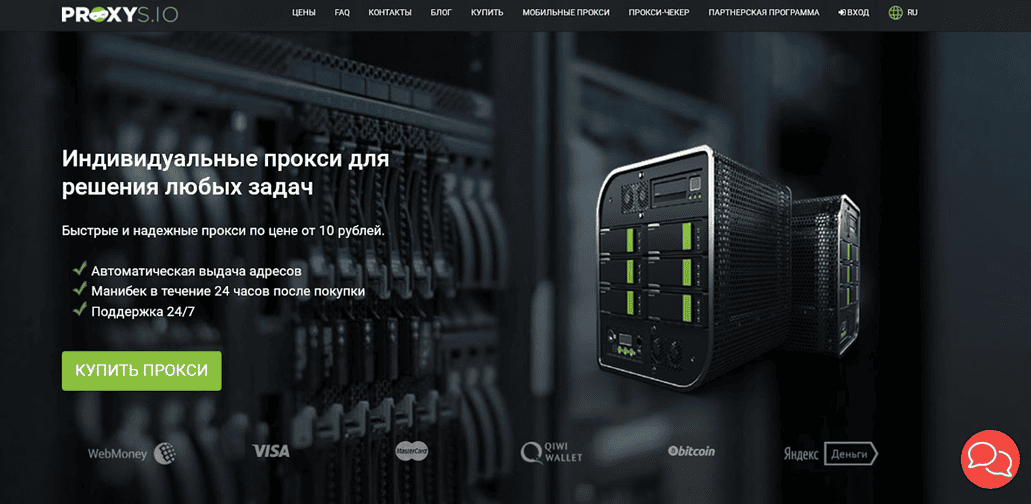
Using free public proxies is dangerous. They are more likely to cause trouble than provide benefit. At best, anonymity won’t be achieved and you may be identified. At worst, hackers could steal personal data.
The Proxys.io service rents out proxies with increased anonymity & speed, which are suitable for multi-accounting and safe launch of advertising campaigns. Proxys.io offers users more than 80 countries, all types of proxies, convenient payment methods and flexible rates from 0.13 USD.
Conclusion
Before launching a campaign, carefully check everything:
- Does the landing page open and how quickly;
- Has the budget been set correctly;
- Are all transitions and conversions taken into account;
- How the landing page is displayed on different devices and browsers;
- Do all conversion elements work: order buttons, call, application form;
- Has the targeting been set up correctly;
- Have you rented reliable proxies for multi-accounting.
If you want to make a profit without wasting your budget, double-check all important aspects before launching an advertising campaign. Also don't forget about anonymity on the Internet — use a proxy from Proxys.io.